Optimize Your Staffing Operations
The ultimate all-in-one staffing software designed to revolutionize your operations. Elevate your team's efficiency with a seamless integrated staffing platform.




The ultimate all-in-one staffing software designed to revolutionize your operations. Elevate your team's efficiency with a seamless integrated staffing platform.




Optimize Staffing Operations with a Recruitment CRM & ATS: Streamline your talent acquisition process with an integrated applicant tracking system (ATS) and recruitment CRM software that enhances efficiency, automates hiring workflows, and ensures compliance.
From sourcing to structured interviews and onboarding, our all-in-one solution is designed for people-first companies, enabling fair and informed hiring decisions at every stage.
Empower your team with tools that foster better decision-making, instilling confidence in your hiring choices and contributing to the success of your organization.
Expand your reach and attract top talent effortlessly with integrated job boards and a candidate apply portal. ProWizard's comprehensive solution ensures your job postings are easily accessible and provides a user-friendly platform for candidates to apply, enhancing the recruitment experience for both employers and applicants.
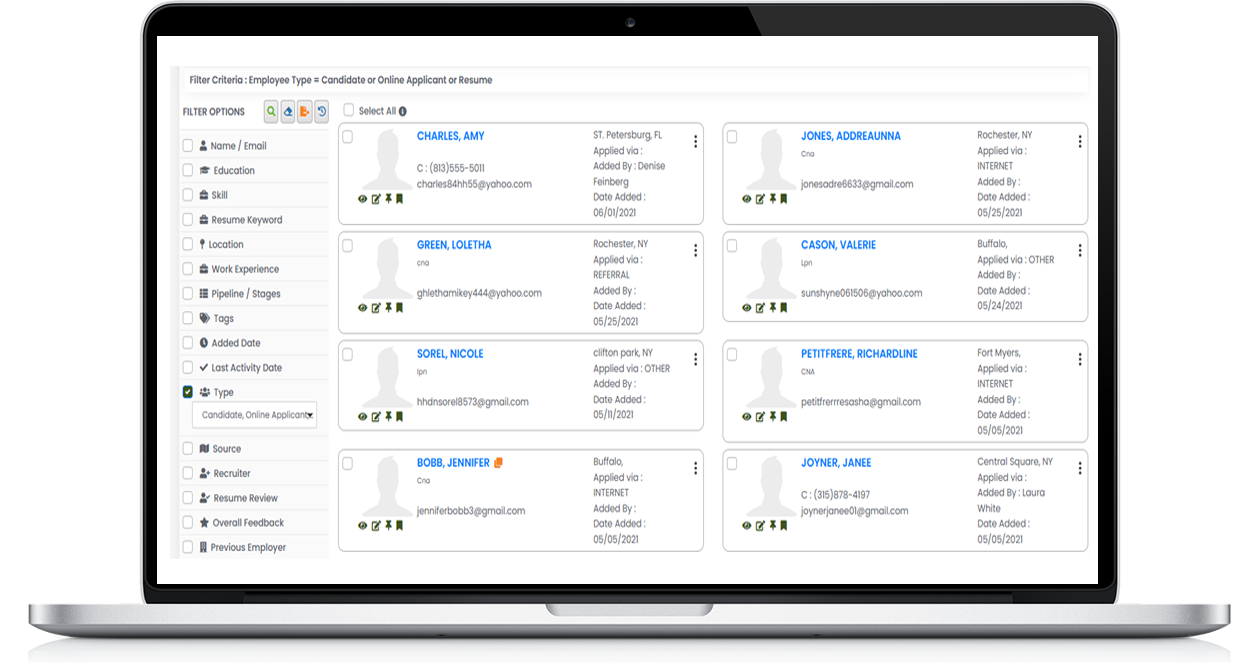
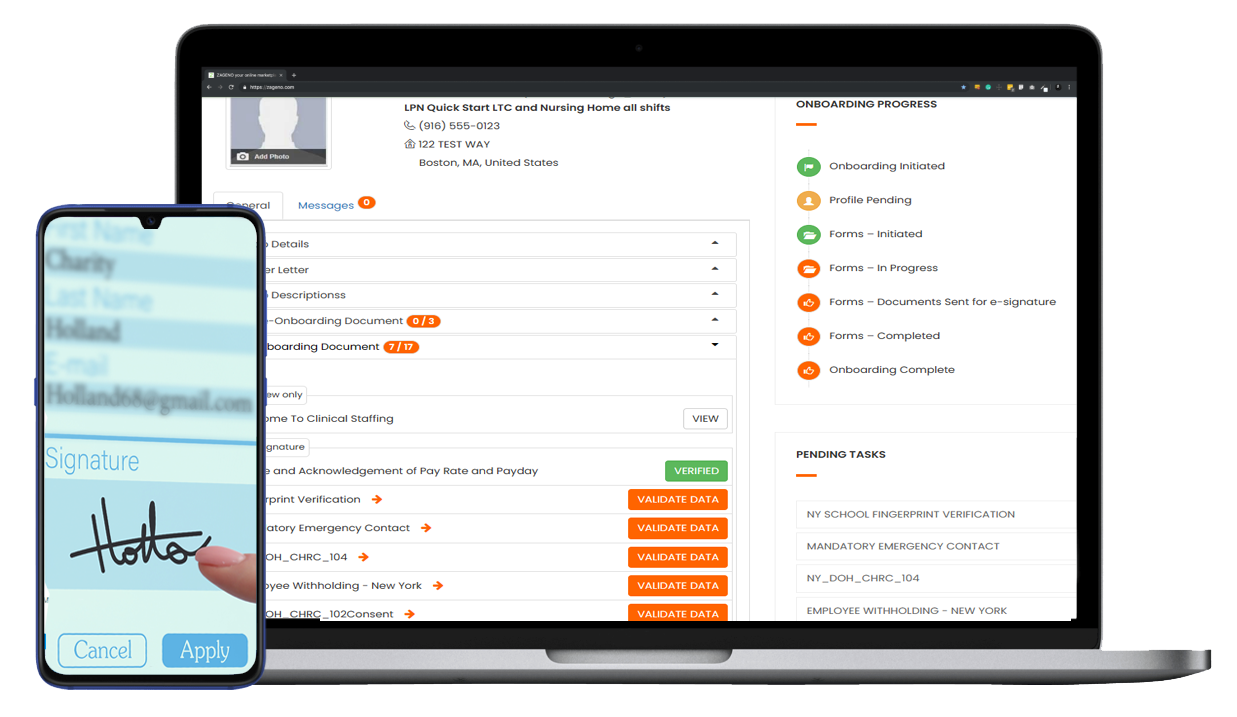
Enhance new hire onboarding with ProWizard for quicker paperwork, customizable preboarding packages, and more engaging first days.
ProWizard's onboarding software automates task assignments, allowing new hires to complete onboarding activities at their convenience. From initial expectations to team introductions, our tools facilitate a seamless transition, turning promising candidates into engaged and productive employees.
With built-in electronic signatures, ProWizard simplifies the onboarding process for new employees. Say goodbye to paper forms, as fresh hires can swiftly navigate through onboarding tasks, and HR can efficiently complete essential items even before the new employee arrives.
Our employee self-service portal enables seamless time and attendance tracking, empowering staff to manage personal data, update timesheets, and access key HR documents—all within an intuitive staffing software solution.
Employees affiliated with your staffing agency receive exclusive ProWizard accounts, enabling them to effortlessly complete and update their profile information. This includes the ability to update details such as skills and education, as well as view their assigned schedules.
ProWizard simplifies employee timesheet entry with daily, punch, and geo-enabled options. After submission, automated notifications streamline approvals for managers, ensuring a swift and hassle-free process.
Enhance communication and collaboration by easily distributing essential documents to employees through a centralized and user-friendly platform, fostering efficiency and engagement.

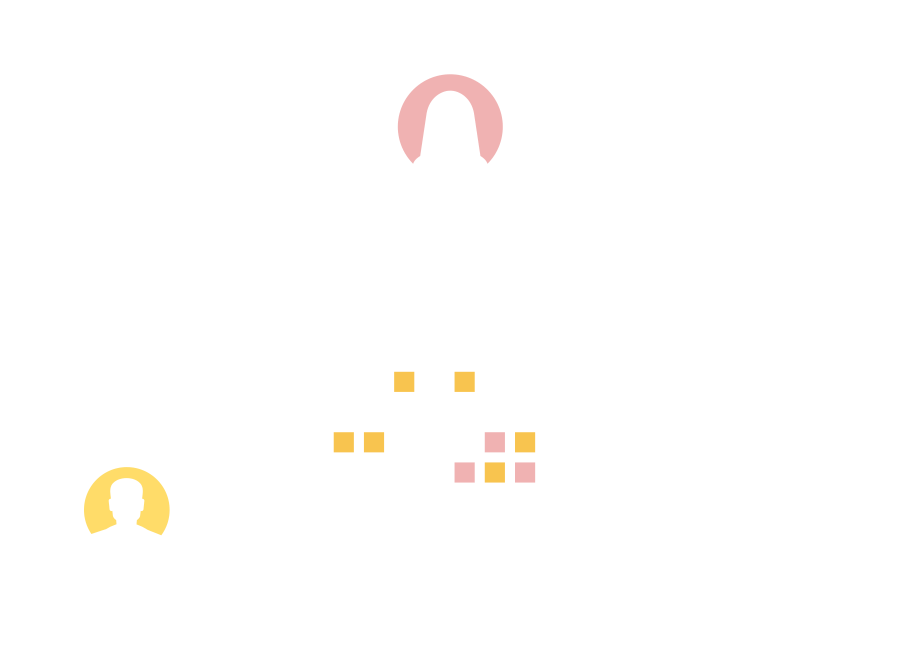
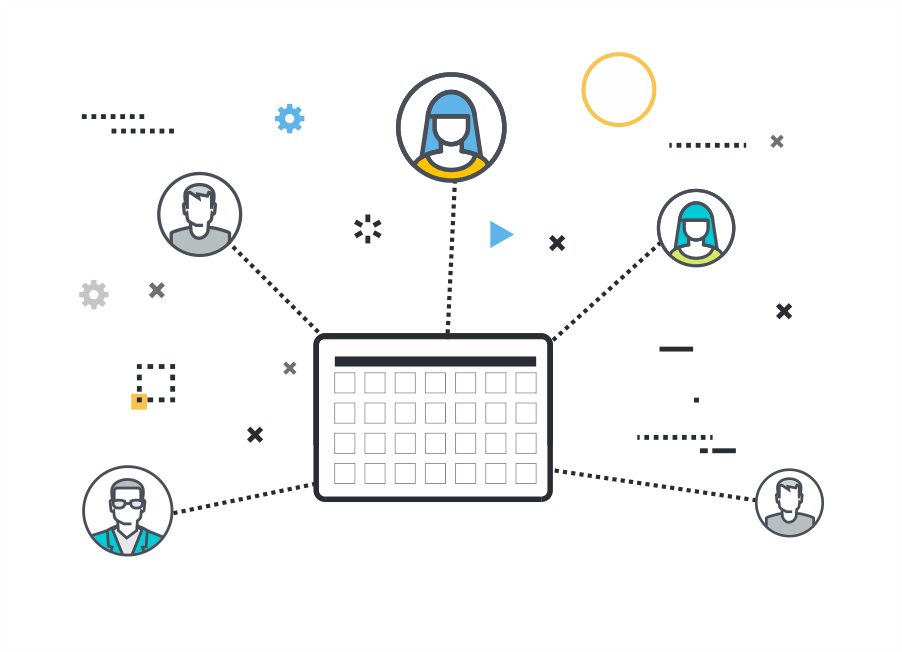
Effortless assignment data flow from ATS with prepopulated bill and pay rates for onboarded candidates. Admins can easily adjust pay rates, bill fees, and pay fees.
Effortlessly manage multiple pay & bill rates with automated payroll integration. ProWizard seamlessly handles regular, overtime, holiday, and special rate structures, ensuring accurate payroll processing and efficient billing for staffing agencies—even for complex job orders.
Our margin calculators records all the charges associated with pay burdens allowing you to track and manage costs like taxes, benefits, operations overheads and workers compensation etc.
With ProWizard's texting and email integration, send single or bulk messages to candidates about job offers using pre-built email templates.
ProWizard's Employee Shift Scheduler streamlines workforce planning, making it easy to organize and manage employee schedules with precision.
Send out email / SMS alerts on shift changes and new assignments, enhancing communication and reducing the chances of oversight.
With real-time updates and notifications, our shift scheduler contributes to increased productivity and employee satisfaction by providing clarity and transparency in scheduling.
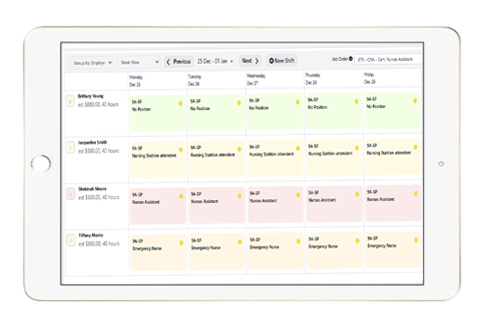
The invoice module is built specifically for staffing companies, ensuring your invoices are generated quickly and accurately every time.
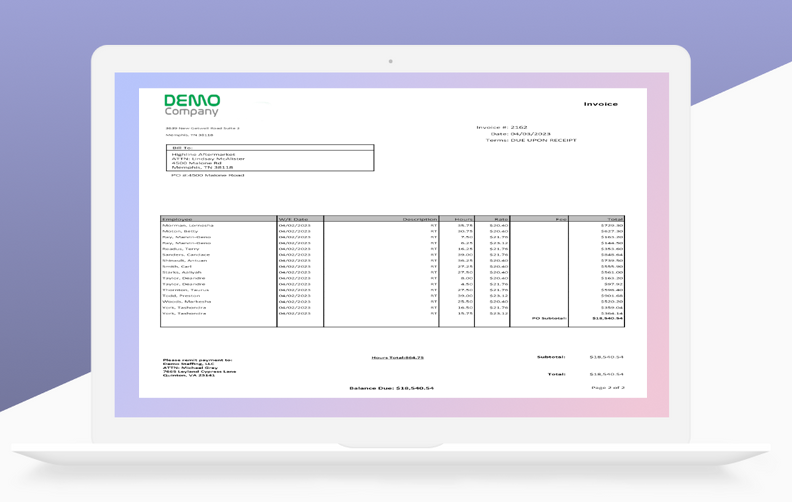
Tailor invoices to reflect your brand and style with ProWizard's Staffing Software, offering flexibility in creating unique layouts.
Generate various invoices, including timesheet, placement, and miscellaneous, with flexible options for sales tax and discounts.
Simplify invoicing workflows by directly sending invoices to the billing contact, facilitating efficient communication for timely and accurate billing.
Access real-time insights into your financial performance with ProWizard's staffing software. Utilize browser-based tools to generate detailed gross profit reports, enabling informed decision-making.
Stay on top of receivables and payables effortlessly with ProWizard's browser-based staffing software. Generate aging reports to track outstanding invoices and streamline your financial management processes.
Maximize workforce efficiency by leveraging ProWizard's browser-based reporting tools for timesheets. Obtain detailed insights with bill and payrate to enhance operational transparency.
Gain valuable managerial insights with ProWizard's browser-based reporting features. Access comprehensive reports that cover various aspects of your staffing operations, empowering strategic decision-making for optimal business performance.
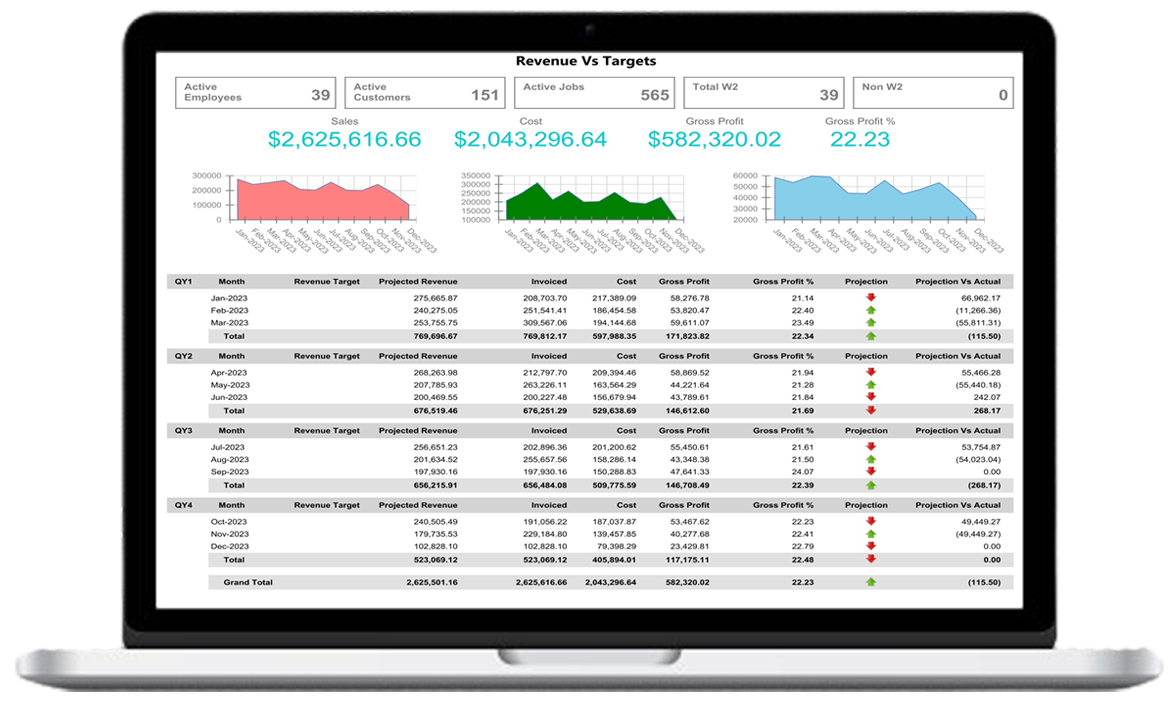
Enhance operational efficiency by effortlessly passing employee and pay data to your chosen payroll provider. ProWizard facilitates a seamless flow of information, minimizing manual intervention and reducing the risk of errors.
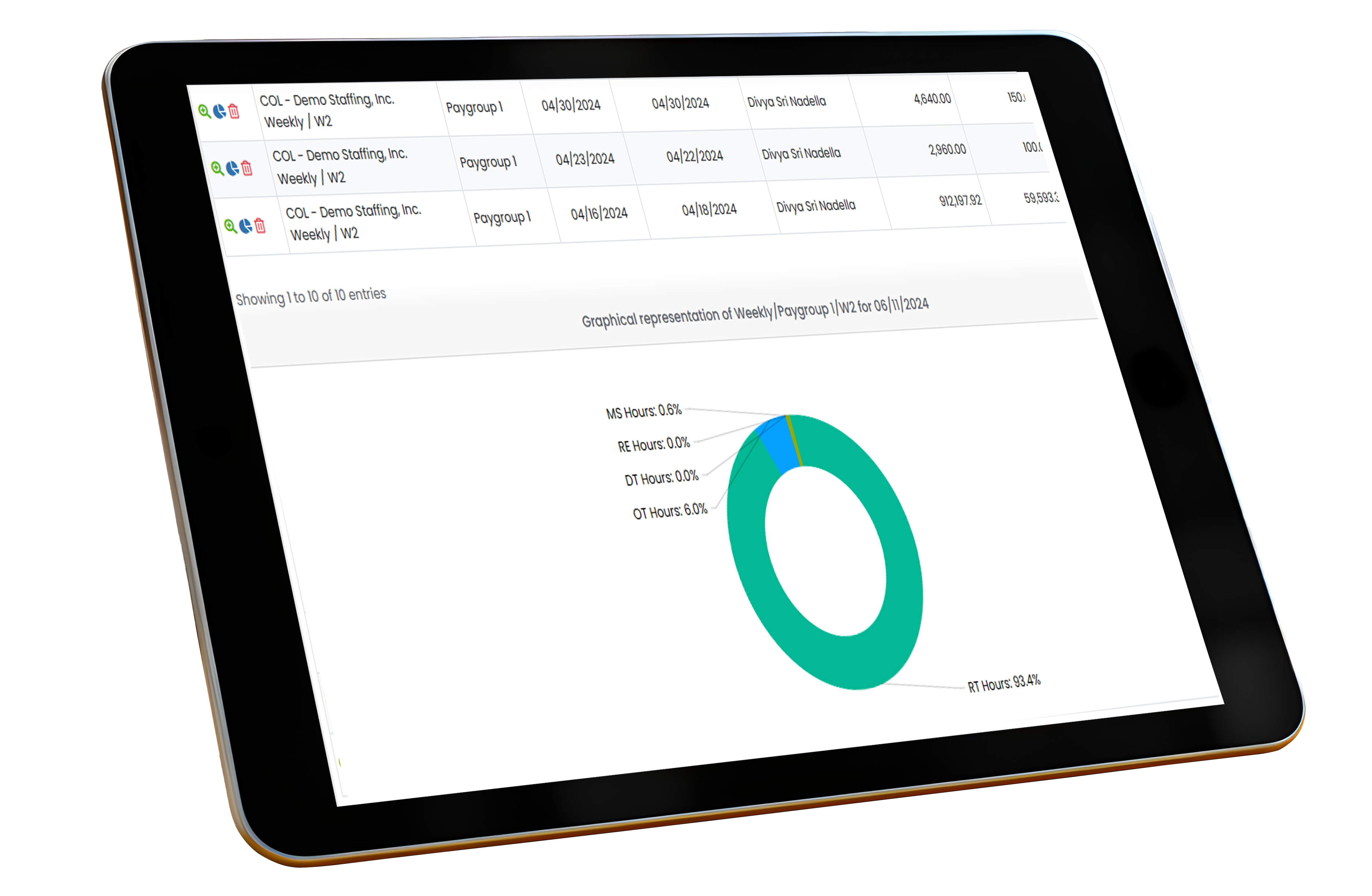
ProWizard's staffing software streamlines the transition from staffing to payroll effortlessly, ensuring a smooth handoff of employee and pay data.
Flexibility is key with ProWizard, allowing businesses to integrate their preferred payroll provider seamlessly. Enjoy the convenience of bringing your own payroll system while optimizing staffing operations.
Enhance operational efficiency by effortlessly passing employee and pay data to your chosen payroll provider. ProWizard facilitates a seamless flow of information, minimizing manual intervention and reducing the risk of errors.
Instantly notify candidates of new job opportunities, schedule updates, or onboarding tasks.
Enable real-time texting with candidates — great for last-minute confirmations or location-based alerts.
Save time with pre-built templates and dynamic field replacements for names, dates, and job titles.
Keep a secure, centralized log of all candidate and client communication for compliance and transparency.









We love ProWizard and how swiftly we can get things done while using the software.
We truly value our partnership and are always impressed by your quick assistance. Your customer service consistently exceeds expectations.
We really appreciate the all-in-one solution that ProWizard offers—from CRM to payroll transfer, plus the flexibility of customized forms for onboarding.

ProWizard is designed specifically to meet the fast-paced demands of temporary staffing. With an integrated ATS, CRM, and onboarding system, ProWizard simplifies candidate sourcing, tracking, and placements all in one platform. From automated timesheet processing to real-time invoicing, ProWizard keeps operations efficient and reduces administrative tasks, letting you focus on matching candidates with clients faster. Plus, the employee self-service portal allows temps to manage their schedules and submit timesheets with ease, keeping everything running smoothly
Yes, ProWizard offers flexible payroll integration, allowing you to “Bring Your Own Payroll.” This means you can continue using your preferred payroll provider while leveraging ProWizard's full suite of staffing and invoicing tools. ProWizard consolidates your staffing data, making it easy to export payroll information accurately and seamlessly, ensuring payroll processing aligns with your staffing needs without additional hassle.
Onboarding software can help you manage the administrative aspect of new hire transitions, including collecting essential information such as tax forms, I-9 verifications, and direct deposit information. OpsArc’s onboarding solution also helps HR teams can request additional documents and also add tasks for internal teams.
The first step in having a good onboarding process is to have an employee onboarding process checklist. Then, make the hire official and submit a job requisition form to your HR team. Complete a background check (if that's a step your business takes). Establish the schedule and job duties the new starter will follow. Prepare and complete the relevant new hire forms.
Onboarding is an essential first impression between an employee and employer, and sets the foundation for workforce retention. Onboarding improves the employee experience by:
Here are some top tips on how to use an employee onboarding software to improve your overall onboarding processes.
Invest in an automated onboarding platform that will streamline the administrative and logistical aspects of onboarding and set the stage for new hire success even before their start date. The right software will automate processes and save time so you can focus on making new employees feel welcome.
Focus on instilling belonging. It’s important for your new employees to feel connected to the organization and their team, so integrate interactions like personalized welcome messages and celebrating accomplishments through peer recognition as a part of onboarding – all of which can be done with an all-in-one onboarding software.
Send automated surveys to new hires through your onboarding software at set intervals. Use these to collect feedback on potential issues and adjust your processes accordingly.